Create Proposal
Proprosals are similar to quaotation on how much it would cost for a list of product purchase.
Login to your MaFactureDevis(https://mafacturedevis.com) application account.
Choose Proposal on the left side menu.
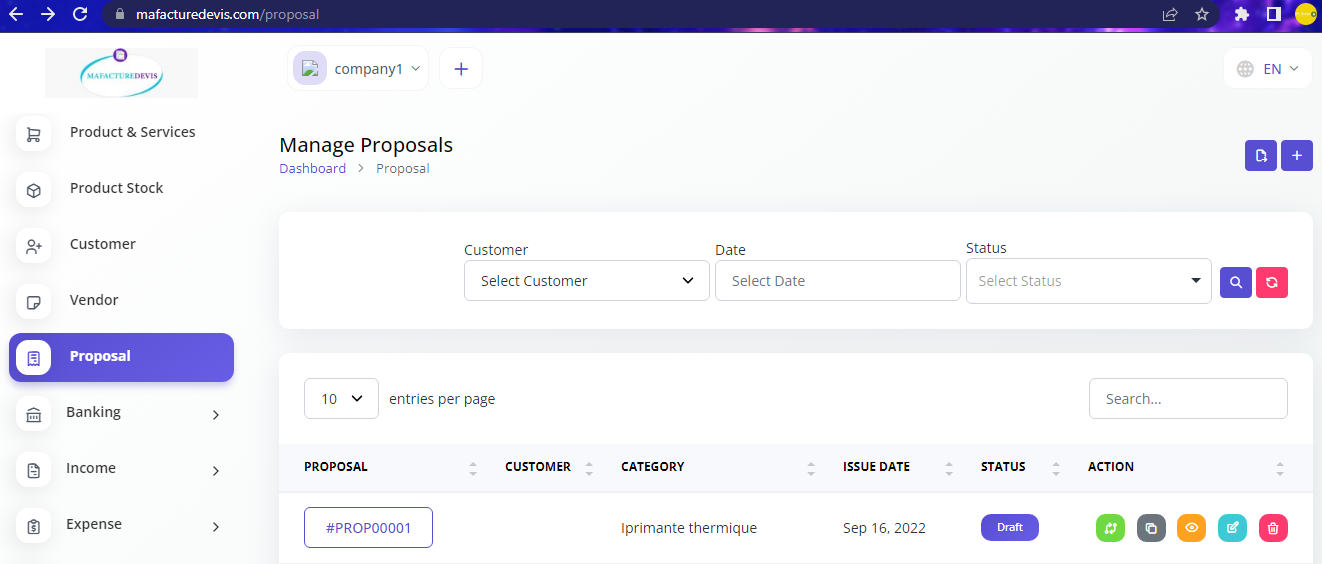
- Click on the '+' plus button on top right side to create.
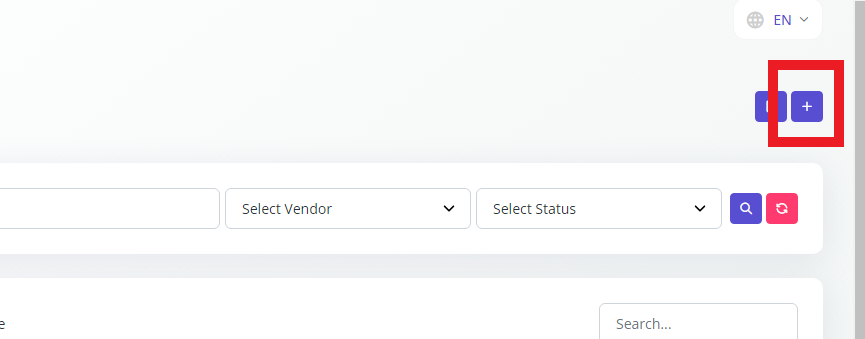
- Fill the customer details, date, category.
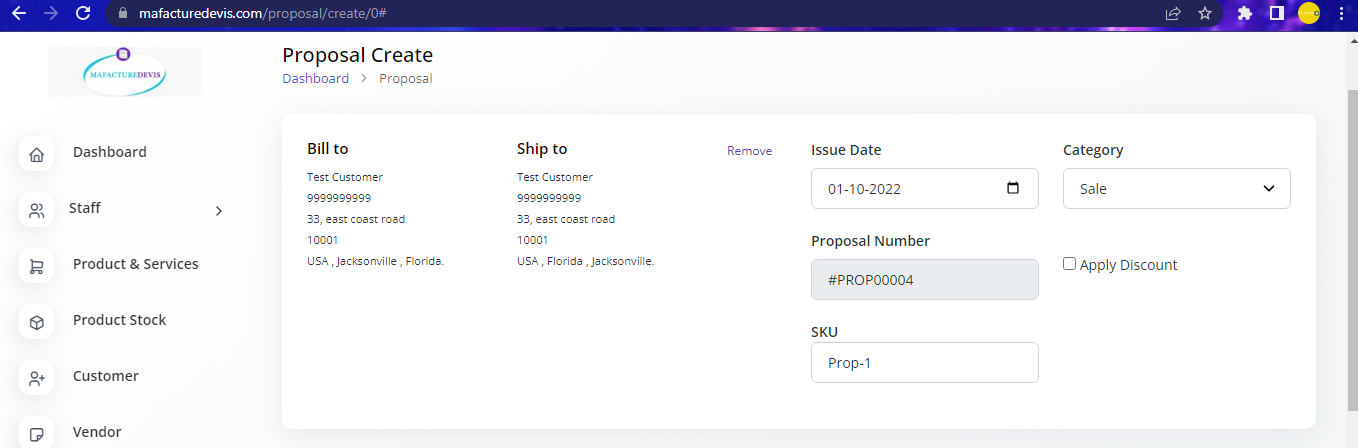
- Add product using Add Item button and add quantity.
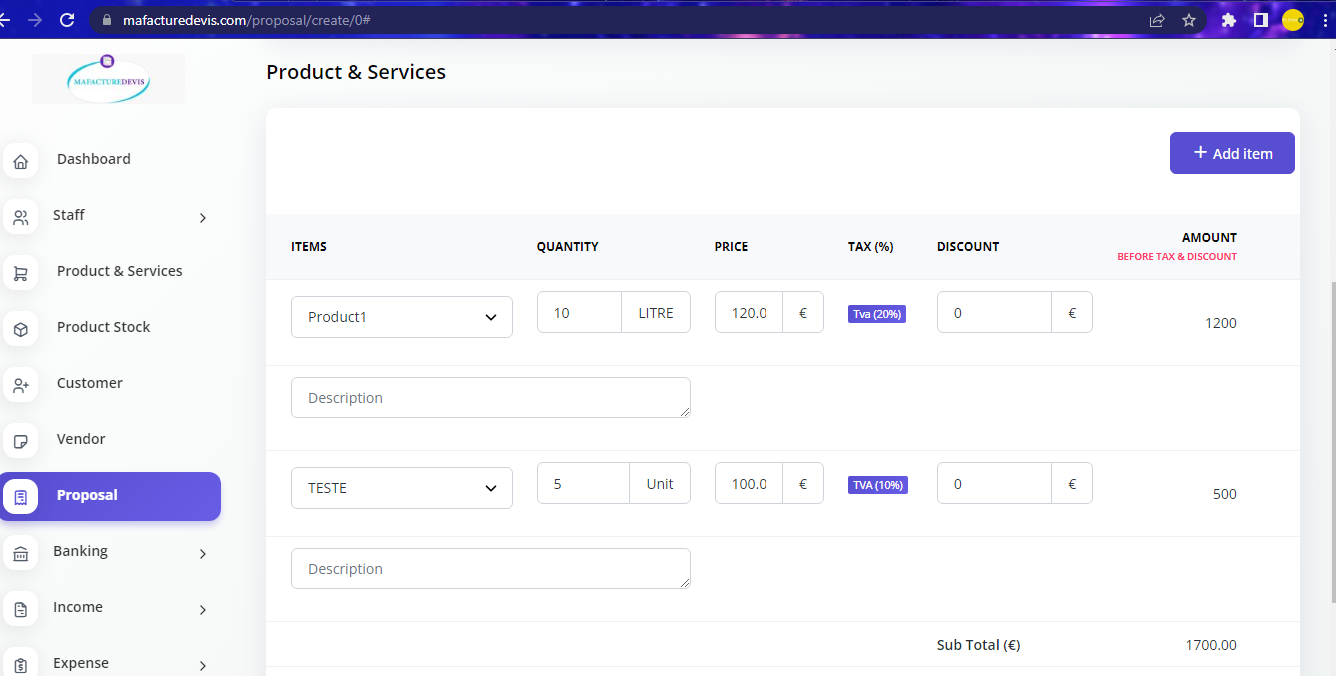
Once done click Create and your Bill is created.
Open the created Proposal and click Send to send it to the user e-mail address.
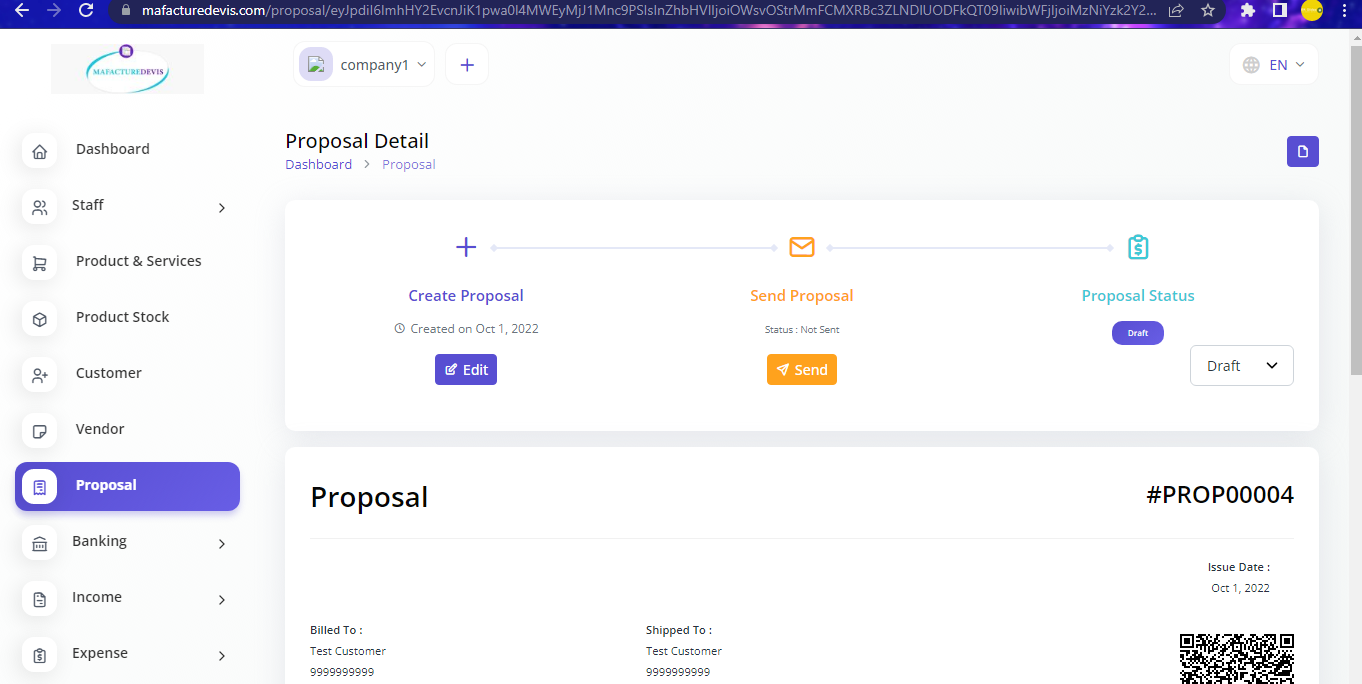
- Once you send you can change the status of the proposal.
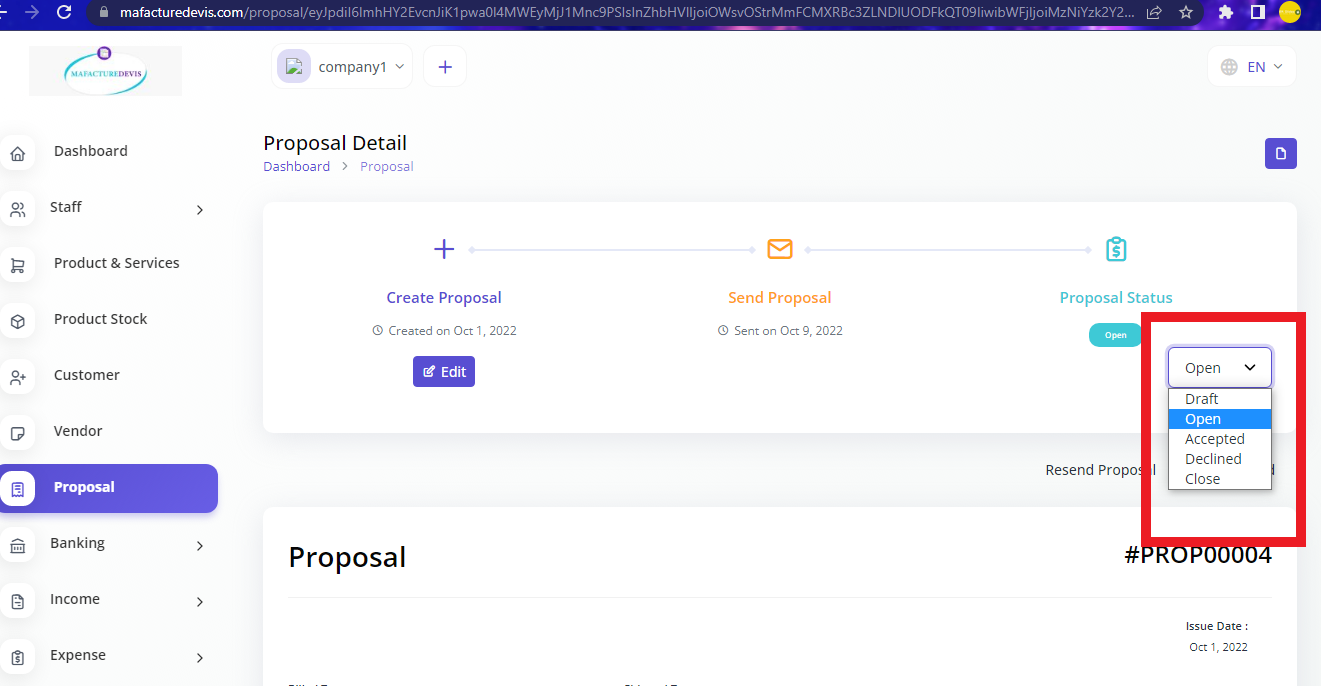
- You can also edit the proposal and resend.